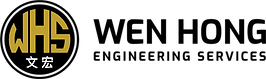CCTV Recording Capacity: How Many Hours Can It Record?
Ever wondered how much CCTV footage your system can hold? The answer might amaze you. CCTV recording capacity depends on storage methods, video quality, and compression formats. Knowing these details is key for top-notch security, like in Singapore.
Figuring out how long a CCTV can record isn’t simple. The number of cameras, their quality, and storage type matter a lot. Learn about security camera storage to make better choices for your system.
Key Takeaways
- Higher resolution cameras need more storage space.
- Camera bitrate affects storage and recording time.
- The number of cameras impacts storage needs.
- Compression formats like H.264 can help record longer.
- Knowing retention laws is vital for legal CCTV use.
- Good storage is essential for ongoing surveillance.
- Adjusting system settings can extend recording times.
For specific advice on CCTV solutions and deals, reach out to Wen Hong at +65 60135960.
Understanding CCTV Recording Basics
CCTV recording basics cover the key elements for good surveillance. Surveillance systems use cameras to capture video, then store it for later use. The choice between DVR, NVR, or cloud-based solutions affects how well they record.
Each option has its own benefits and drawbacks. For example, many CCTV systems can tell the difference between people, animals, and cars. This makes security better by only recording what’s important. Users get clearer footage, helping to spot faces, license plates, and more.
How long footage is kept is also important. Home setups usually keep recordings for 15 to 30 days. But places like hotels and shops might keep data for 30 to 90 days. This depends on laws and industry standards.
Knowing these basics helps people choose the right security setup. Cameras with higher resolution give clearer images but might reduce how long you can record. Using video compression can help keep recordings longer by making files smaller. This is key for saving space.
To get the best out of your security system, it’s important to understand its limits and needs. Call Wen Hong today at +65 60135960 to learn more about CCTV solutions and special deals.
Factors Affecting CCTV Recording Duration
It’s important to know what affects how long CCTV recordings last. Key factors include resolution, bitrate, and compression formats like H.264 and H.265. Each one impacts how much footage can be stored before running out of space.
Resolution and Its Impact
Resolution greatly affects how much space is needed for recordings. Higher resolutions, like 4K, offer clearer images but use more storage. This can shorten how long recordings can last.
Most homes want to keep footage for at least two weeks. Businesses, on the other hand, must keep records for 30 days or more.
Bitrate Considerations for Recording Time
Bitrate is about how much data is sent in a certain time. A higher bitrate means better image quality but uses more storage. This can lead to sacrificing some quality to record longer.
Businesses often need to keep recordings longer. This affects their choice of bitrate to meet their needs.
Compression Formats: H.264 vs H.265
Choosing the right compression format is key for saving space. H.265 is better at saving space, allowing for about 40% more recording time. This is great for those who need to store a lot of footage without spending more on storage.
For businesses that need to store footage for months, H.265 is a good choice. It’s used in places like banks to save on storage costs.
To find the best surveillance system for you, contact Wen Hong at +65 60135960. They offer the latest in CCTV solutions and deals.
CCTV Recording Capacity Explained
CCTV recording capacity is how long a surveillance system can keep footage before it’s deleted. This depends on storage size, recording quality, and number of cameras. Knowing this helps plan surveillance systems that fit your needs.
Daily usage changes a lot based on how active the area is. A 1TB storage can hold about 30 days of footage for 720p cameras. But, it might only last 7-10 days for 4K UHD cameras. This shows how important it is to understand recording capacity.
RAID technology can make stored footage safer. You can choose from None to RAID 5 and RAID 6 for different levels of protection. Also, changing settings like frame rate can save a lot of space, which is key to understanding recording capacity.
Modern systems use H.265 compression, which lets you record longer on the same drive than H.264. This is great for keeping footage for a long time. Industries like finance need to keep footage for at least 90 days, while retail might only need 31 days.
Security systems can be set up to record only when needed. This can include motion detection or scheduled recordings. By understanding recording capacity and using smart strategies, you can make your surveillance system more efficient.
If you’re thinking about upgrading or installing a new CCTV system, looking at the latest options is a good idea. Contact Wen Hong today at +65 60135960 to learn more about the latest CCTV systems and special offers in Singapore.
How Many Hours Can a CCTV Record?
To figure out how long a CCTV can record, you need to know its storage capacity. This ensures your system meets security and legal needs.
Calculating Recording Duration Based on Storage
When figuring out recording time, consider bitrate, camera numbers, and storage size. For example, a 1TB storage with a certain bitrate is key. The formula is:
- Recording Duration (in hours) = Total Storage (in GB) / Bitrate (in GB per hour)
With a 2 Mbps bitrate, a 1TB drive can record about 500 hours. This depends on each camera’s footage size.
Example Scenarios for Different Storage Capacities
Scenarios show how different setups affect recording time. Here are a few examples:
| Storage Capacity | Bitrate | Recording Duration (Hours) |
|---|---|---|
| 1TB | 2 Mbps | Approximately 500 |
| 2TB | 4 Mbps | Approximately 250 |
| 500GB | 1 Mbps | Approximately 1000 |
These examples show recording time changes with different settings. Businesses usually keep footage for 30 to 90 days. Private users should keep it for up to 31 days. Companies might keep data longer for incident cases.
Getting expert advice can help find your exact CCTV storage needs. For more on CCTV solutions and offers, call Wen Hong at +65 60135960.
CCTV Storage Options: Hard Drives and More
CCTV storage options are key to good surveillance. Choosing the right storage is vital. This is because we need more storage as time goes on.
Types of Storage: HDD, NVR, DVR
It’s important to know about different hard drives. Each has its own role and capacity.
- HDD (Hard Disk Drive): Offers the most storage, from 6GB to 6TB or more. It’s great for keeping surveillance footage for a long time.
- NVR (Network Video Recorder): Made for network cameras, NVR systems handle video well. They need a lot of storage, depending on the number and quality of streams.
- DVR (Digital Video Recorder): Like NVR, it records from analog cameras. But it has less storage than newer options.
Advancements in Cloud Storage for CCTV
Cloud storage for CCTV has improved a lot. It’s a flexible choice instead of hard drives. Cloud storage lets you store footage safely without being tied to physical devices. This makes it easy to access your surveillance data from anywhere.
Looking at CCTV storage options, including cloud and hard drives, is key for security. New tech like HD storage means businesses need to keep up with storage needs. For advice and to see the latest CCTV solutions, call Wen Hong at +65 60135960.
| Storage Type | Capacity Range | Application |
|---|---|---|
| HDD | 6GB – 6TB+ | Long-term storage, various resolutions |
| NVR | Variable based on streams | Network cameras, video processing |
| DVR | Variable | Analog cameras, limited storage |
Common Recording Practices in CCTV Systems
It’s important to know about different recording practices in CCTV systems. Continuous and motion-triggered recording are key. They affect how long and how much footage is stored.
Continuous vs Motion-Triggered Recording
Continuous recording keeps footage going all the time. It’s good for watching everything closely but uses a lot of space. On the other hand, motion-triggered recording saves space by only recording when there’s movement. This makes it more efficient and lets you keep more footage without running out of space.
Scheduling and Its Effect on Recording Length
Scheduling recordings can change how long you keep footage. By setting up recording times, you can save only the most important data. This way, you use your storage better and don’t have to watch everything all the time.

Companies often mix these recording methods to meet their security needs. They might keep footage for days, weeks, or months, depending on what they need. For more information on CCTV systems, call Wen Hong at +65 60135960. They can help you find the best options and deals.
Legal Considerations for CCTV Footage Retention
In Singapore, knowing the laws about CCTV is key for businesses and people with surveillance systems. The rules say how long CCTV footage must be kept. This makes sure places follow the law and use their cameras right.
Understanding Regulations in Singapore
The laws in Singapore say how long CCTV footage must be stored. For example, banks keep footage for up to six months. Casinos must keep it for six months to a year.
Older systems keep footage for 7 to 30 days. But newer systems can keep it much longer. Cloud-based systems offer different storage options based on what you pay for.
Importance of Compliance with Storage Duration
Following the rules for CCTV footage helps avoid legal trouble. It also makes the footage useful for security and investigations. Businesses must answer requests for footage within a month.
It’s important to use the right recording mode. This can be continuous or only when there’s motion. The choice affects how long footage is kept.
Contact Wen Hong today at +65 60135960 to find out about the latest CCTV solutions and deals in Singapore.
Maximizing CCTV Recording Time
Improving your CCTV recording time is key to better security. Simple tweaks to settings and using better storage can help. This way, you can record longer without losing video quality.
Optimizing Settings to Extend Storage Duration
Optimizing settings on your cameras is a smart move. Lowering the camera’s resolution makes video files smaller, saving space. Choosing the right frame rate is also important. A default of 15fps works well for both quality and storage.
Experts say recording at 7-10fps is best. It gives you enough detail while saving storage. This helps you record longer without running out of space.
- Reduce camera resolution to increase storage capacity.
- Adjust the frame rate to 7-10fps for adequate coverage.
- Utilize motion detection settings to only record during activity.
- Implement scheduled recordings to control when footage is captured.
- Consider loop recording to overwrite older data while keeping recent footage.
Utilizing External Storage Solutions
External storage is a great way to boost your CCTV’s recording time. Options like Network Attached Storage (NAS) or extra Hard Disk Drives (HDDs) can hold a lot of footage. This makes your system more efficient.
These solutions offer different storage times based on how you set them up:
| Storage Type | Retention Duration |
|---|---|
| NAS (Network Attached Storage) | Up to several months, depending on capacity |
| Additional HDDs | 30-90 days based on usage |
| Cloud Storage | 7, 14, 30, 60, or 90 days retention plans |
Using reliable external storage means you can keep footage for longer. This is great for businesses that need to follow strict rules. Call Wen Hong today at +65 60135960 to learn more about CCTV solutions & offers.

Assessing Your CCTV Needs for Recording Duration
When planning a CCTV system, knowing what you need is key. The setup must fit your environment and surveillance needs. Different businesses have unique recording needs, affecting their CCTV choices.
Identifying Key Factors in Your Environment
Several important factors affect your CCTV needs. The activity level in an area is a big one. For example, busy spots might need longer recording times.
Consider these factors:
- Activity Level: Busy areas might need longer recording times.
- Environmental Conditions: Outdoor cameras face weather and lighting issues that affect quality.
- Number of Cameras: More cameras mean more data storage needs, affecting recording duration.
Consultation with Security Experts
Talking to security experts can offer great insights. They can help set up your CCTV system right for your business. The benefits include:
- Expert Guidance: They know how to set up recording and storage options.
- Customized Solutions: They create strategies that work well for surveillance and storage.
- Implementation of Best Practices: They ensure long-term monitoring meets legal standards.
Recent statistics show that getting advice from security experts is smart, given the rise in theft. For more information and the latest CCTV solutions, call Wen Hong at +65 60135960.
Conclusion
Understanding CCTV recording capacities is key for good surveillance, like in Singapore. This article covered CCTV recording time, including resolution, compression, and storage. Knowing these details helps businesses make smart choices for their systems.
Experts suggest keeping CCTV footage for at least 30 days. But, some places might need more. There are many ways to store footage, from local servers to cloud services. This lets companies find a balance between security and cost.
If you need advice on the best CCTV system for you, call Wen Hong at +65 60135960. Check out the latest solutions and deals to boost your surveillance today.
FAQ
How many hours can a CCTV system record?
What is CCTV recording capacity?
How does video resolution affect recording duration?
What are the benefits of using H.265 compression?
How can I calculate the recording duration based on my storage?
What types of storage solutions are available for CCTV?
What recording practices should I consider for my CCTV system?
Are there any legal requirements for CCTV footage retention in Singapore?
How can I extend my CCTV recording time?
What should I consider when assessing my CCTV recording needs?
Source Links
- https://reolink.com/blog/cctv-storage-calculation-formula/?srsltid=AfmBOoq0hlLoU4DPvGgpJPpwjUgpGn2kbDTeW0nGqD06DnoPqYuxo4Jg
- https://www.cctvnz.co.nz/blog/how-many-hours-of-cctv-footage-do-i-need
- https://reolink.com/blog/how-long-security-cameras-record/?srsltid=AfmBOorP5o08pg2XfD7S-5MY9faGUujFp0vMm1IiL3U_le_TWNEN8keL
- https://upcomingsecurity.co.uk/security-guides/cctv-camera-guides/cctv-footage/
- https://store.reolink.com/how-long-security-cameras-record/
- https://web.securitysystem.com.sg/how-long-can-cctv-footage-be-kept/
- https://www.westerndigital.com/en-in/solutions/cctv/blog/how-long-does-a-cctv-camera-footage-last
- https://www.getscw.com/cctv-record-time-calculator.php
- https://www.cctvsecuritypros.com/blog/how-long-should-you-keep-cctv-footage/
- https://reolink.com/blog/cctv-storage-calculation-formula/
- https://facit.ai/insights/how-long-does-cctv-camera-footage-last
- https://pro-vigil.com/blog/how-long-do-cameras-keep-footage/
- https://birdseyesecurity.com/how-long-do-security-cameras-record/
- https://www.westerndigital.com/en-in/solutions/cctv/blog/4-levels-of-cctv-storage-how-much-is-enough
- https://www.seagate.com/blog/how-much-video-surveillance-storage-is-enough/
- https://www.a1securitycameras.com/blog/security-cameras-keep-footage/?srsltid=AfmBOooKnp-UDhmPHEzlskHeroHBCFUAsSjMc-g71Do8PKOkqjXEwv5R
- https://www.smssecurity.com.au/blog/surveillance-systems-storage/
- https://reolink.com/blog/how-long-do-security-cameras-keep-footage/?srsltid=AfmBOoqyRKhsNVSNrH7H3PUQ6sEbOjF34XNPw15_bwHH7reLK8ISQCgk
- https://www.a1securitycameras.com/blog/security-cameras-keep-footage/?srsltid=AfmBOoo02v-iZ3Bcfe-bMvX8dTKnr5VbRFncyCcF-F5BdfVj5If8edAN
- https://www.caughtoncamera.net/news/is-cctv-in-the-workplace-legal/
- https://network-data-cabling.co.uk/blog/cctv-employees-rights/
- https://sirixmonitoring.com/blog/how-long-do-security-cameras-keep-footage/
- https://reolink.com/blog/how-long-do-security-cameras-keep-footage/?srsltid=AfmBOoqqQQM-9fs-tGdWyv2yBG67-RGsgGkApR6PVhL9cKD4_JfUXnj7
- https://www.avertx.com/how-do-i-maximize-recording-time-on-my-recorder/
- https://www.cctvsecuritypros.com/blog/how-long-should-you-keep-cctv-footage/?srsltid=AfmBOorxHXJadi8FpWM4RbThEE_nCMM6ZUoc78dQuoUcFalIFDYwKU5Y
- https://www.d-ron.com/articles/cctv-cameras-in-singapore-for-offices/
- https://www.ras-security.sg/article-detail/comprehensive-guide-to-how-cctv-monitoring-working-and-modern-security-solutions/47
- https://solink.com/resources/industry-insights/how-long-does-the-average-security-camera-store-footage/
- https://www.cctv-camera.com.sg/articles/cctv-for-employee-monitoring-pros-and-cons.html
- https://www.westerndigital.com/en-in/solutions/cctv/blog/7-reasons-why-you-need-a-special-storage-for-cctv-use