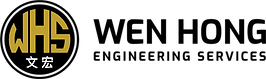Ensuring Your CCTV is Recording – Check Now!
Ever wondered if your CCTV is recording? It’s a key question for keeping places safe. In Singapore, knowing how to check CCTV recording is vital. We’ll show you how to make sure your system is working right and capturing clear footage.
Need help or want the latest in CCTV tech? Call Wen Hong at +65 60135960. Don’t risk your security!
Key Takeaways
- Indicator lights can show if your camera is recording or in standby mode.
- Check the DVR/NVR interface for confirmation of active recording.
- Regularly review camera settings to ensure proper functionality.
- Test motion detectors to verify they trigger recording as intended.
- Monitor your device’s storage to avoid interruptions in recording.
- Refer to your camera’s manual for specific operational indicators.
- Don’t forget to explore mobile applications for remote CCTV monitoring!
Importance of CCTV Recording for Security
Using a good CCTV system is key in today’s world. It keeps criminals away and helps solve crimes with video proof. To keep your place safe, make sure your CCTV is always recording.
Knowing if your CCTV system recording indicator is working is important. Many systems show you if they’re on with lights. This lets you act fast when something happens, making your place safer.
Not all cameras are the same. Some can record sound, while others just video. When picking a new system, think about what you need to see and hear.
Your CCTV system does more than just record. It’s also key for legal cases. Video evidence can help prove things, making it a big part of your security plan. For the best options, talk to Wen Hong at +65 60135960.
Understanding Your CCTV System
Getting to know your CCTV system is key to good monitoring. Knowing if your cameras are IP-based or analog is a good start. Each type has its own strengths and setup needs. Knowing how your DVR or NVR works helps with fixing problems.
To check if your CCTV is recording, ask yourself, How do I know if my CCTV is recording? A good system shows it’s working well. Knowing your system’s interface and network helps manage it better. Look out for issues like bad installation or wrong settings that can mess up your footage.
Check the picture quality, as it’s important for police guidelines. Poor quality can hide important details. Make sure to adjust settings, check power, and clean lenses for clear footage.
For help with your CCTV system or to learn about new solutions, call Wen Hong at +65 60135960.
How do I know if my CCTV is recording?
It’s important to know if your CCTV system is recording to keep your place safe. A few easy steps can help you check if it’s working right. First, look at the device’s lights. They usually tell you if it’s recording.
Checking Indicator Lights
The lights on your CCTV cameras can show if they’re recording. A steady green or blue light means they’re on. But, a red light might mean they’re not recording. Always check the check CCTV camera recording settings to be sure.
Monitoring Network Activity
If you have an IP-based CCTV system, watching the network is key. Tools can show if data is moving, which means the cameras are working. Seeing this activity helps you know your system is up and running.
Need help with CCTV? Call Wen Hong at +65 60135960. They offer the latest solutions to boost your security.
Identifying Recording Status through DVR/NVR
It’s important to know if your CCTV system is recording. The DVR and NVR are key for managing video. By accessing these devices, you can easily check if they’re recording.
Look for indicators that show if recording is happening. This makes it simple to confirm if your CCTV is working.
Accessing DVR/NVR Interface
First, log into the DVR or NVR interface. This is usually done through a connected monitor. In the main menu, find options for camera settings or status.
Here, you can watch live feeds. This gives you CCTV DVR recording confirmation in real-time. You can quickly see if each camera is working and recording.
Interpreting On-Screen Status Indicators
On the DVR/NVR interface, you’ll see symbols or colors showing recording status. A steady or blinking red light usually means recording is happening. This is true for about 85% of security cameras.
If a camera has audio, it might beep when it starts recording. Also, lens movement indicates recording in cameras with tracking or zoom features. Checking these indicators is a simple way to verify CCTV recording.
| Indicator Type | Description |
|---|---|
| Steady Red Light | Indicates the camera is actively recording. |
| Blinking Red Light | Shows recording is in progress or the camera is powered on and ready. |
| Lens Movement | Confirms recording activity in cameras with tracking capabilities. |
| Audio Beeping | Signals that recording has started, often associated with motion detection. |
For any questions or to learn about the latest CCTV solutions, contact Wen Hong today at +65 60135960.
Functional Features of CCTV Cameras
Modern CCTV cameras have many features to improve their recording. These features help make sure CCTV footage is recorded well. Knowing how to use these features is key to getting the most from your security system.
Utilizing Motion Detection
Many CCTV systems have motion detection. This lets cameras only record when there’s movement. It saves space by not recording when there’s no activity.
It’s important to set up motion detection right. This way, you capture everything without missing a beat. Check your system regularly to make sure it’s working right.
Configuring Recording Schedules
Setting up recording schedules can make things easier. It helps make sure important events are caught on camera. This way, you can focus on what really matters.
Always double-check your settings. This ensures your system is working as you need it to.
| Camera Feature | Description | Benefits |
|---|---|---|
| 4K UHD Continuous Recording | High-definition recording provides clear and detailed footage. | Enhances identification and monitoring capabilities. |
| Motion Detection | Records footage only when activity is detected. | Reduces storage usage and increases efficiency. |
| Recording Schedules | Allows users to set specific times for recording. | Ensures important events are documented without unnecessary footage. |
| Audio Capability | Records sound alongside video (if supported). | Provides complete surveillance of an area. |
Need help with your CCTV system? Call Wen Hong at +65 60135960. Learn about the latest CCTV solutions and offers.
Conducting a Playback Test
It’s important to test your CCTV system’s playback. This lets you check if your cameras are recording well. You can also see how clear the video is and if it covers all areas you need.
Steps to View Recorded Footage
- First, go to your DVR/NVR system or the mobile app for your CCTV.
- Then, find the playback section on the screen.
- Choose the date and time you want to see footage from.
- Play the video and check if it’s recording correctly. Look for signs that show it’s working well.
Assessing Video Quality and Coverage
When watching the playback, pay attention to a few things:
- Make sure the video is clear. Good cameras should show sharp images without any blur.
- See if there are any spots that aren’t caught on camera. This could mean the camera is in the wrong place or there’s something blocking it.
- Check how long the recording lasts. It should match what your system can store, based on its specs.
Want to learn more about your CCTV system? Contact Wen Hong today at +65 60135960. They offer the latest CCTV solutions and can tailor them to fit your security needs.
Performing Regular Storage Checks
Keeping your CCTV system working well is not just about the cameras. It’s also about checking the storage regularly. You need to make sure your CCTV is recording everything it should. This means doing a thorough check to catch any issues early.
Checking your CCTV’s storage helps avoid missing important moments. It stops problems before they cause trouble. This way, your system can keep recording without any hiccups.
Identifying Storage Capacity Issues
Modern CCTV systems, like the Reolink Altas PT Ultra, record in high-quality 4K UHD. But, storage can fill up over time. Regular checks help spot these issues early, so you don’t miss out on important footage.
Keeping footage for 14 or 31 days is recommended by the police. It gives you enough time to review without storing too much data.
Setting Up Auto-Delete Functions
Auto-delete functions are a smart way to avoid storage problems. They automatically remove old recordings, making room for new ones. This keeps your system running smoothly without needing constant manual checks.
Choosing the right auto-delete settings is key. It helps you keep a good balance between surveillance and following legal data retention rules.
If you want to improve your CCTV setup or need help with storage, call Wen Hong at +65 60135960. Learn about the latest CCTV solutions and offers.
Ensuring Proper Camera Configuration
Proper camera setup is key for good surveillance. It’s important to verify CCTV recording settings often to keep service running smoothly. Adjust camera angles and settings based on lighting, which affects image quality.
Check for blurriness or distortion in recordings. These issues often point to camera lens problems. Clear images are vital for spotting intruders. Adjusting brightness, contrast, and color can improve footage quality.
Regularly check if verify CCTV recording functions work right. Make sure cameras store footage well. Also, test motion detection to ensure security.
Test playback to access recorded footage easily. Clear images and accurate timestamps are key for reviewing incidents. Stay ahead by checking camera settings and updating software.
Maintenance is also key. Regularly check cameras and monitors for damage. Keep them clean and software updated. A portable IP camera tester can help test each camera and the system.
When getting a new CCTV system, choose high-quality parts and ensure proper installation. Use testers to find the best cameras and monitors for full coverage. Improve your security today!
For expert help, contact Wen Hong at +65 60135960 for the latest CCTV solutions and deals.
Utilizing Mobile Applications for Remote Monitoring
In today’s fast world, mobile apps are key for good surveillance. They let you check your CCTV system from anywhere. This makes it simple to watch what’s happening. It’s important to pick the right app for easy use and to ensure CCTV footage is being recorded right.
Best Apps for Accessing CCTV Footage
Many great mobile apps let you watch your CCTV system from afar. Look for apps with:
- Easy-to-use interfaces.
- Alerts for any odd activity.
- Two-way audio for talking through your camera.
- Options to watch recorded video anytime.
Modern IP cameras and some advanced analog systems let you see live feeds online. Make sure your camera and router are set up right to use these features.
Many camera makers have apps that work well with their systems. Using software on a computer or Mac lets you manage many cameras at once. It’s good to test these features when you set up your system. This way, you can easily find out, how do I know if my CCTV is recording?
| App Name | Key Features | Compatibility |
|---|---|---|
| IP Cam Viewer | Real-time viewing, PTZ control, motion detection alerts | iOS, Android |
| CamViewer | Remote access, two-way audio, cloud backup | iOS, Android, Windows |
| MicroSD Card Viewer | Playback recordings, SD card access, snapshot features | iOS, Android |
Choosing the right tools helps keep you safe and secure. For more info on CCTV solutions and deals, call Wen Hong at +65 60135960.

Common Issues with CCTV Not Recording
Fixing common CCTV recording problems is vital for reliable surveillance. Many factors can cause issues. Knowing these helps solve them quickly. Here’s how to identify and fix these problems.
Identifying Common Problems
- Power supply issues: A big 70% of CCTV recording problems come from power and connection checks.
- Incorrect login credentials: 55% of users struggle because of wrong username or password.
- IP conflicts: 30% of problems happen when multiple cameras use the same IP address.
- Firmware updates: Upgrading camera firmware fixes 45% of recording issues.
- Rebooting cameras: This simple action solves 40% of cases where cameras won’t record.
- Cabling problems: Loose wires or knots cause 25% of common issues.
- Factory resets: Doing a factory reset can solve 20% of recording problems.
- Manufacturer support: Contacting the provider is key for the last 10% of issues.
Fixes for Non-Recording Cameras
To make your CCTV work better, follow these CCTV recording verify steps:
- Check power connections and ensure proper electricity supply.
- Verify the username and password to access the system.
- Inspect the network settings for IP address conflicts.
- Upgrade to the latest firmware to enhance functionality.
- Reboot each camera to refresh the connection.
- Examine cabling for knots or damage and rectify any issues.
- If necessary, perform a factory reset to restore factory settings.
- If problems persist, reach out to technical support for guidance.
Regular maintenance of your CCTV system is key to minimizing technical difficulties. Investing in high-quality components will not only improve recording reliability but also deter frequent issues. For expert assistance, contact Wen Hong today at +65 60135960 to discover the latest CCTV solutions and offers.
Consulting Your Camera Manual
Want to know how your CCTV system works? The camera manual is a great place to start. Each model has its own special features and setup tips. It also has troubleshooting advice and ways to check if your system is recording.
Looking at the manual can tell you if your CCTV system has audio. Many cameras today have microphones. But some just record video. Knowing this helps you pick the right system for you.
Not sure if your camera records audio? Check the product specs. Not all cameras can record audio. Also, make sure you follow local privacy laws if you plan to record audio. Laws about recording audio can differ a lot.
Using a CCTV system that records both video and audio can really boost your security. If you’re searching for the best CCTV options, call Wen Hong at +65 60135960. They can help you find what you need.
Maintaining Your CCTV System
Keeping your CCTV system in top shape is key for it to work well. Regular checks and updates can stop problems that might make your system not record. By following some simple tips, you can keep your surveillance system running smoothly and boost your security.
Regularly Updating Firmware
Firmware updates are essential for your CCTV system’s performance. Keeping your system up to date helps avoid security risks and makes it work better. Here are some practical tips to keep your CCTV system in great condition:
- Check and update firmware regularly to avoid security risks.
- Clean camera lenses at least once every three months to enhance image quality.
- Inspect cable connectors for damage, and replace any exposed wires immediately.
- Regularly assess power supplies to ensure stable functionality.
- Use a voltmeter to verify that surveillance cameras receive the correct power requirements.
- Look for signs of corrosion on connectors and replace them promptly.
- Dust the DVR or NVR routinely to keep devices functioning efficiently.
- Trim landscaping around cameras to maintain unobstructed views.
- Consider adding lighting or CCTV illuminators for better visibility during low light conditions.
- Review camera placements periodically for optimal focus and angle.
- Check your system’s recording capability weekly to prevent possible data loss.
- Ensure the correct date and time stamps are set on your CCTV system.
- Regularly inspect surveillance hard drives to ensure they are functioning properly and avoid data loss.
By following these tips, you can ensure your surveillance system works well. If you need help or want to learn more about CCTV solutions, call Wen Hong today at +65 60135960.

Conclusion
To make sure your CCTV footage is recorded well, follow a systematic approach. Check your cameras regularly and test them often. This ensures your system works right and catches everything it should.
Quality matters a lot too. Choose reliable brands for your security cameras. This way, you get clear footage that helps spot intruders and handle incidents quickly. Keeping up with new CCTV tech is also important for strong security.
If you need help making sure your CCTV is working right, call Wen Hong at +65 60135960. Our team is here to improve your security with the latest tech and solutions.
FAQ
How do I know if my CCTV is recording?
What are the CCTV system recording indicators?
How do I check the recording status on my DVR?
Is it necessary to perform regular storage checks?
What should I do if my CCTV is not recording?
How can mobile applications assist in monitoring CCTV footage?
Why is motion detection important for CCTV cameras?
Source Links
- https://edgebusinesssecuritycameras.com/how-to-tell-if-a-security-camera-is-recording
- https://www.a1securitycameras.com/blog/security-camera-is-recording/?srsltid=AfmBOopxniUgB-xmHV6elZf8WQwxxyqicbVBE1JcJDsH-6Meky4KYa2L
- https://www.a1securitycameras.com/blog/security-camera-is-recording/?srsltid=AfmBOornCajFSpEdW_WZ31uEX3ncXa0c_Qkr_20NXa0HgjjTIUt9ShrN
- https://reolink.com/blog/how-to-tell-if-a-security-camera-is-on/?srsltid=AfmBOoqqcUwi38xCDCZGjY_PGVwgbHDu479X5XkHUIZRS6evUOV-2-wC
- https://mammothsecurity.com/blog/sound-record-security-cameras
- https://network-data-cabling.co.uk/blog/12-cctv-problems-and-fixes/
- https://cctvcameravision.com/10-steps-to-check-if-your-cctv-camera-is-working/
- https://www.xlrsecurity.com/blog/how-to-tell-if-a-cctv-camera-is-recording-audio-with-examples/
- https://www.a1securitycameras.com/blog/security-camera-is-recording/?srsltid=AfmBOopfaM_PzXAyWEvByOIhzYkDaxQVswIuPDqBLt-L0b1W-ScZW0-z
- https://aventuratechnologies.com/blog/how-to-tell-if-a-security-camera-is-recording/
- https://www.a1securitycameras.com/blog/security-camera-is-recording/?srsltid=AfmBOoqlcqdxaYXPriE7p_Pmgoux7VoMMgqP6d7EiMJu96XJjngJDTpZ
- https://reolink.com/blog/how-to-tell-if-a-security-camera-is-on/?srsltid=AfmBOoqUz5jOvdsGxG4SZXbOxmuQQQG1VL4yViyp6i7BxsQbueL1C1Jh
- https://www.a1securitycameras.com/blog/security-camera-is-recording/?srsltid=AfmBOor_lbp4UuX1mY6KhPu00sQtexz3kclwIrxPyFbW8YPKqfE7Hsdu
- https://alfred.camera/blog/how-to-tell-if-security-cameras-have-audio/
- https://reolink.com/blog/how-to-view-recorded-cctv-footage/?srsltid=AfmBOorBWPuRujVzfAng0bQcwTa7i0smwhlPVu9j7o0thQ1wuS4uQRDL
- https://us.norton.com/blog/how-to/how-to-find-hidden-cameras
- https://reolink.com/blog/how-to-tell-if-a-security-camera-is-on/?srsltid=AfmBOopGXdDYZP5oVV-8nMeKQePijy2mAQSzSGnnAsuZHi7Ef5b7XNh4
- https://facit.ai/insights/how-long-does-cctv-camera-footage-last
- https://reolink.com/blog/how-to-view-recorded-cctv-footage/?srsltid=AfmBOopOQIe4IlGByicVlvejlkcMiAdJ628EEnDhgSpW_7VzQWRPMSDo
- https://www.ras-security.sg/article-detail/comprehensive-guide-to-how-cctv-monitoring-working-and-modern-security-solutions/47
- https://www.noyafa.com/blogs/knowledge-base/how-to-test-your-security-camera-system-in-3-simple-steps?srsltid=AfmBOornEHb4ZHCZM8ArZWF85sbierU5V8UfVucIb6z-aIeVDYVRaW-s
- https://www.revlightsecurity.com/blog/step-by-step-guide-to-view-a-security-camera-remotely/
- https://www.deepsecurity.com.sg/article-detail/secure-your-property-with-cctv-camera-remote-monitoring-in-singapore/61?srsltid=AfmBOooH4Aw8JJx8S4E19z4q2fHYgr0lRuXJBfHDRjXOl3bCBo3whfAB
- https://www.caughtoncamera.net/news/common-cctv-problems-fix/
- https://www.firstsolution.com.sg/blog/7-common-cctv-cameras-problems-how-to-troubleshoot-and-fix-them/
- https://www.a1securitycameras.com/blog/security-camera-is-recording/
- https://www.a1securitycameras.com/blog/security-camera-is-recording/?srsltid=AfmBOoruS1Oj13-VmDOjeb5-bxZSdQcOseXMMOaIZ-RntK0bC1-CfWmP
- https://mobilecctvtraileroakland.com/how-to-check-the-recording-of-a-cctv-camera/
- https://securitycamerainstallationlongbeach.net/how-to-know-if-a-cctv-camera-is-recording/
- https://brillianttechnology.com.au/practical-tips-for-maintaining-your-cctv-security-system/?srsltid=AfmBOorTyQ1ckCCoDHnQLKxE5THUAvdHLCWS7kWh0N6_Pvl5xHeMcbTn
- https://www.surveillancezone.com.sg/cctv-maintenance-and-best-practices-for-security-systems/?srsltid=AfmBOorZCqy4XW4N1_dmWLvp6hkfun_UQ2FQaoQwY8FwPMuK2pXOdsb5
- https://reolink.com/blog/how-to-tell-if-a-security-camera-is-on/?srsltid=AfmBOorJyasYrdGNSZwNlcWfNPfqb7ckumX3wPAt5E_A-xiTG-TaICcX
- https://reolink.com/blog/how-to-tell-if-a-security-camera-is-on/?srsltid=AfmBOoocJJ4tABwoIGWTeh6_XYGK2H2hKYNjo4hLx4OR5oQtm6W7tEOA
- https://alfred.camera/blog/how-to-tell-if-a-security-camera-is-on/
- https://www.noyafa.com/blogs/knowledge-base/how-to-test-your-security-camera-system-in-3-simple-steps?srsltid=AfmBOooAfk7hf1iZpE7TM3xov2EUTy0DZ45ncZNVcrjAsPDM2k8Cs7rJ