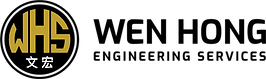Watch CCTV on Your Phone: Easy Steps
Ever thought about watching over your family or business from anywhere? Now, it’s easier than ever with mobile CCTV monitoring. This technology lets you see CCTV live views on your phone, anytime, anywhere. This article will show you how to connect your CCTV cameras to your phone for real-time monitoring.
Key Takeaways
- Most modern security cameras can be viewed remotely on mobile devices.
- It’s important to check if your CCTV system and app work well together.
- Connecting your CCTV to your phone boosts security and alerts you to any odd activity.
- Using mobile access can pose security risks if not set up right.
- Live feed apps offer features to send you alerts in real-time.
- Smartphones are a great tool for small to mid-size business owners to monitor CCTV.
For more details on the latest CCTV solutions and deals, call Wen Hong at +65 60135960 today.
Introduction to Mobile CCTV Monitoring
Mobile CCTV monitoring is a big step forward in keeping properties safe. Now, people can watch their homes and businesses on their phones. With just a few taps, they can see what’s happening in real time.
Companies have made apps that make setting up CCTV cameras easy. Even if you’re not tech-savvy, you can use these apps. Devices like the HONOR Magic V2 have great screens, making it easier to watch CCTV footage.
Many CCTV systems use cloud storage. This lets users watch and manage recordings from anywhere. It’s convenient and keeps your data safe. Some cameras also connect directly to mobile networks, giving users more options.
While watching CCTV on phones is easy, some problems can happen. Issues like network problems or app not working right can occur. Knowing these issues can help you avoid trouble.
The world of mobile CCTV monitoring is always getting better. It lets users stay updated and react fast to any problems they see.
Want to learn more about CCTV solutions? Contact Wen Hong at +65 60135960. They can help you find what you need and offer great deals.
Benefits of Watching CCTV on Your Phone
Connecting CCTV cameras to your smartphone brings many benefits. One key advantage is being able to watch security cameras on phone live. This lets users keep an eye on their property quickly, helping them act fast if something goes wrong.
Another big plus is being able to access your CCTV system from anywhere. Whether you’re at home, work, or on the move, you can check on your property. This makes your surveillance system more effective.
Many CCTV systems send alerts when they detect motion. This helps users react quickly to any unusual activity. The easy-to-use apps for these systems make them easy for anyone to manage.
Smartphones with great displays, like the HONOR Magic V2, make watching CCTV footage clear. Some systems also offer cloud services. This makes data easier to access and adds more security.
- Real-time monitoring helps take action fast against threats.
- Remote access makes controlling your system easier and more convenient.
- Push notifications alert you to any unusual activity.
- User-friendly apps make managing your system simple for everyone.
- High-resolution displays improve how you see CCTV footage.
- Cloud services keep your data safe and easy to get to.
Stay alert and improve your security by using your smartphone with your CCTV system. For more info on CCTV solutions and deals, call Wen Hong at +65 60135960.
How to Connect Your CCTV Camera to Mobile Devices
Connecting your CCTV camera to mobile devices makes security better. You just need the right tools and steps. Start by downloading a CCTV camera app for your phone, like AlfredCamera. It’s free on iOS and Android. Brands like Google Nest and Wyze also have apps for easy use.
After installing the app, start the connection. You might scan a QR code or pick the camera’s Wi-Fi on your phone. A strong Wi-Fi is key for good mobile CCTV monitoring. Problems like weak signals or bad weather can get in the way. Make sure your camera and phone are on the same network for best results.
- Ensure higher video quality for clearer image capture.
- Consider coverage range for effective monitoring.
- Opt for an app that enhances mobile functionality.
- Utilize features like remote viewing for real-time monitoring.
Connected, you get cool features like push notifications and motion detection. You can also store footage in the cloud. You can set up notifications to fit your needs, making security better. Keep your app updated for the best performance.
Want to improve your security? Call Wen Hong today at +65 60135960. Discover the latest CCTV solutions and get offers that fit your needs.
Connect via WiFi
Connecting your CCTV cameras via WiFi is a great way to watch feeds on your smartphone. Almost 94% of CCTV cameras today have WiFi, making it easy to connect with smart devices. This lets users watch live footage on their phones using apps from brands like Nest, Bosch, and Reolink.
To start, make sure your camera has WiFi. Then, follow these steps:
- Install the app from the camera’s maker on your phone.
- Set up your camera to use your home WiFi.
- Link your camera to your phone with the app.
A strong WiFi connection is key for uninterrupted CCTV feed access. About 65% of users choose WiFi over mobile data for this reason. It’s not just about convenience but also the reliability and efficiency WiFi brings to monitoring your space.
Keep your app up to date for the best viewing experience. Around 72% of users say updating their apps greatly improves their mobile CCTV monitoring. If you’re having trouble, remember that about 40% of issues are due to network problems.
Using cloud storage is a good idea, as 86% of users do. It lets you watch recorded footage from anywhere and keeps your data safe.
If you want to boost your security with the latest CCTV tech, reach out to Wen Hong at +65 60135960. They have exciting offers and advanced features to share.

Connect via Mobile Data
When WiFi isn’t around, mobile data can be a great backup for your CCTV system. It lets you watch your CCTV on your phone, making it easy to keep an eye on your place from anywhere.
To start, put a SIM card with an active data plan into your CCTV camera. This step connects your system to the mobile network. Then, follow the maker’s guide to set up the mobile data settings right.
Once your camera is online, watching your place in real time is easy. You’ll get alerts for things like motion. The HONOR Magic V2, for example, has a great screen for clear views. Plus, many cameras work with cloud services for safe data storage.
But, mobile data has its own challenges. Network stability is key for smooth CCTV viewing. Also, update your camera app often to avoid problems.
For a dependable option, check out the Reolink Go PT Ultra. It has battery options and smart motion detection. This means you get constant watch, even in far-off spots.
Want to check out top-notch CCTV options? Call Wen Hong at +65 60135960 today. Learn about the latest deals and how mobile data can boost your security.
How can I watch my CCTV on my phone?
Watching your CCTV on a mobile device is convenient and boosts security. Knowing how to connect well is key. We’ll look at what makes a good connection and the top apps for mobile surveillance.
Understanding Compatibility with Your Smartphone
Most security cameras, like IP cameras, can connect to phones. But not all models work with every phone. When you ask, “How can I watch my CCTV on my phone?” check if your camera fits your phone. Make sure the app matches your phone’s OS, Android or iOS.
Choosing the Right CCTV Camera App
Choosing the right app can make a big difference. Look for apps with:
- Real-Time Monitoring
- Remote Accessibility
- Notification Alerts
- User-Friendly Interfaces
- High-Resolution Displays
- Integration with Cloud Services
The best apps are often made by the camera’s manufacturer. For iPhone and iPad, try the iDVR-PRO Viewer app. Windows Phone users have fewer options. Network issues or wrong settings can cause problems. Fixing these is important for a good connection.

Need help or want to learn more about CCTV? Contact Wen Hong at +65 60135960 today.
Troubleshooting Common Issues
Having trouble with CCTV live view on mobile devices is common. Knowing the usual problems can help fix them faster. This part talks about network issues and app problems that might stop you from watching security cameras on your phone.
Network Connectivity Problems
Streaming CCTV feeds can face many connectivity issues. Here are some common ones:
- Weak Wi-Fi signals: A small drop in signal can cause disconnections, as shown in the Wireless Broadband Alliance’s study.
- Incorrect passwords: About 24% of network failures are due to password mistakes, so double-check your login details.
- Interference from other devices: Things like microwaves or baby monitors can mess with your wireless signals, making it hard to access your CCTV system.
Make sure the camera is connected right and check your network settings. Testing your connection in different places can also help keep it stable.
App Compatibility and Updates
App compatibility is another big issue when troubleshooting. It’s key to keep your app updated. Old apps can have bugs or not show camera feeds right.
Here are some tips to keep your app working well:
- Always check for updates to get new features and security fixes.
- Make sure your operating system is compatible with the app.
- Try rebooting the app if it freezes or crashes.
If you keep having problems, getting help from tech support might be needed. For more help with your CCTV system, contact CCTV maintenance services for expert advice.
To keep your CCTV system working well, pay close attention to details. For more info and the latest CCTV solutions, call Wen Hong today at +65 60135960.
Ensuring Security When Streaming CCTV
Mobile CCTV monitoring is convenient but comes with risks. It’s important to protect your feeds from cyber threats. Knowing these risks is the first step to a safe streaming experience.
Beware of Cybersecurity Risks
Streaming CCTV footage online exposes you to many risks. Unauthorized access can lead to privacy breaches and data misuse. It’s vital to take protective steps.
Hacking attempts are common, even on public WiFi. Keeping your system’s software and firmware up to date helps fight off these threats.
Implementing Strong Passwords and Encryption
Using strong passwords and encryption is key to security. Choose unique, strong passwords for your CCTV access. Many systems come with encryption to keep your data safe.
Change your passwords often to stay safe. This helps prevent unauthorized access.
For more on CCTV solutions and offers, call Wen Hong at +65 60135960. Focus on security to enjoy a safe mobile CCTV monitoring experience. This keeps you and your property safe.
Improving the User Experience with Smart Notifications
Smart notifications are key to better smartphone CCTV viewing. They send alerts for things like motion or unauthorized access. This lets homeowners act fast if there’s a security issue.
To get the most from these alerts, adjust your settings in the CCTV app. Most systems have easy-to-use interfaces. This way, you get alerts that fit your needs, keeping you updated wherever you are.
Real-time monitoring also lets you check on your home from your phone. This is even better when combined with smart home tech. Many CCTV systems can send alerts to other devices, making things more convenient and secure.
To get the most out of these features, make sure your camera settings are right. Also, keep your app up to date. This helps avoid problems with network connections or old software.
If you want to upgrade your security, now’s a good time. Contact Wen Hong at +65 60135960 for the latest in CCTV solutions. Get smart notifications and stay connected to your home anytime.
Conclusion
Connecting CCTV cameras to mobile devices is key for better security and convenience. Mobile CCTV monitoring lets users see security issues in real-time. They also get push notifications for important events and can view high-quality footage on devices like the HONOR Magic V2.
These features help users respond quickly and improve security management. It’s also important to think about cloud storage and strong security to protect your data. This way, you can feel safe when watching CCTV footage from anywhere.
If you want to boost your safety, contact Wen Hong at +65 60135960. They offer the latest CCTV solutions and deals that fit your needs. Don’t wait; make your security better today!
FAQ
How can I watch my CCTV on my phone?
What do I need to set up mobile CCTV monitoring?
Can I view CCTV footage on my smartphone in real-time?
What should I do if my CCTV app isn’t working?
Is it secure to watch security cameras on my phone?
How do I receive alerts from my mobile CCTV monitoring app?
How does mobile data connection work for CCTV monitoring?
What features should I look for in a CCTV camera app for phone?
Source Links
- https://www.cctvnz.co.nz/blog/how-to-connect-cctv-to-your-smartphone
- https://www.westerndigital.com/en-in/solutions/cctv/blog/how-to-connect-your-cctv-camera-to-your-phone
- https://pro-vigil.com/blog/how-to-watch-cctv-camera-from-anywhere-using-internet/
- https://www.honor.com/uk/blog/how-to-connect-cctv-camera-to-cell-phone/?srsltid=AfmBOoo-niZvHnQzlfEw4gtZpVOS-J5F4VIU-7G15tAhGobaNkXyIDNS
- https://web.securitysystem.com.sg/how-to-watch-cctv-camera-from-anywhere-using-internet/
- https://www.honor.com/uk/blog/how-to-connect-cctv-camera-to-cell-phone/?srsltid=AfmBOor0OaqzxLk1sg8fiIaZNXxdvCvbnI8iojSIoqZG1th2K6Bi2g9l
- https://www.gensecurity.com/blog/can-i-connect-my-security-cameras-to-my-phone
- https://alfred.camera/blog/how-to-connect-security-cameras-to-phone/
- https://nightvision.com.np/how-to-connect-cctv-camera-to-mobile/
- https://www.honor.com/ae-en/blog/how-to-connect-cctv-camera-to-cell-phone/?srsltid=AfmBOoqQ3v-NEtpAgL3jLjQjyHHYzPjxK8lO-dt4X20YhqMnZYriAT1V
- https://reolink.com/blog/how-to-connect-wifi-camera-to-mobile/?srsltid=AfmBOorRBVilFSogJrYqHUl1OyLk2ql8jxO5Nlo8xWvs6InjgChc9n01
- https://reolink.com/blog/how-to-set-up-ip-camera-remote-viewing/?srsltid=AfmBOop2E34yj6gf08Lj3eowZWUTnjOskMivs4abhPqLUyAtAqWIFwhN
- https://www.honor.com/ae-en/blog/how-to-connect-cctv-camera-to-cell-phone/?srsltid=AfmBOopMO92bVfBjfcpBk9xETu6YYo7kKEEsGtNJIEl3bpGIII0Snnv4
- https://reolink.com/blog/mobile-security-cameras-buying-guide/?srsltid=AfmBOoqBShmeWKbE4caH7XKyPPCmaRgsSFvOwOFLBgVlxJpg4yfbubaV
- https://www.cctvsg.net/how-to-connect-dvr-to-mobile-phones/
- https://www.honor.com/ae-en/blog/how-to-connect-cctv-camera-to-cell-phone/?srsltid=AfmBOopjRpqZFnqrHzgY1UR23p51qKcq6g0MQTu_-9QmlP1tMPS9H8_T
- https://montavue.com/blogs/news/how-to-connect-security-camera-to-phone-beginners-guide?srsltid=AfmBOorF9UXYC0fv0H4UyJsEtuwwjB4uflt80DH5MW5U1g4ToaegIL5U
- https://www.caughtoncamera.net/news/common-cctv-problems-fix/
- https://www.icseecam.com/ultimate-guide-to-icsee-camera-troubleshooting-fix-common-issues-fast/
- https://reolink.com/blog/how-to-set-up-ip-camera-remote-viewing/?srsltid=AfmBOoqrWV9TlcFy04fhbbyIt3KrDqGCYZgSTZc6D9FFPylWenWJ3j9R
- https://www.westerndigital.com/en-in/solutions/cctv/blog/how-to-view-recorded-cctv-footage-on-different-devices
- https://www.honor.com/ae-en/blog/how-to-connect-cctv-camera-to-cell-phone/?srsltid=AfmBOoq7DNToWmZCBuGdQwzNuMddchJtNnl1EMj3WQFt9C-jb33QWiYt
- https://www.linkedin.com/pulse/integrating-cctv-smart-home-technology-enhancing-security
- https://surelockkey.com/blog/how-do-i-connect-my-security-camera-to-my-phone/
- https://www.honor.com/ae-en/blog/how-to-connect-cctv-camera-to-cell-phone/?srsltid=AfmBOopGyo98McxjZVEDdt-zAF1SSYbMXqaQP7gYh6OzTPOsOjfiSF45
- https://reolink.com/blog/how-to-set-up-ip-camera-remote-viewing/?srsltid=AfmBOoqYH0n3Or_6ySRJ0Bg77ceT9HewbyFn4qGUxMYXEL9odK5fMQGN